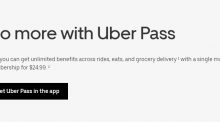Picking up and dropping off passengers is allowed at San Francisco International Airport (SFO). In order to do so, the driver must display an Uber placard and the TNC permit obtained from Uber, which allows Uber drivers to pick up and drop off passengers at the airport.
Drop-Off
It is very easy to drop off passengers at SFO. You do it the same way as you would with family and friends. Simply take your riders to the carrier of choice on the upper level (Departures) to drop them off.
Pick-Up
Compared to dropping off, picking up passengers at SFO is more involved.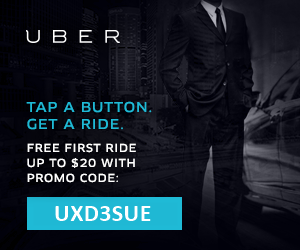
First, to get pinned for pickups, you must be within the SFO boundaries. Once you enter the SFO boundaries, as long as your phone is on, you are automatically entered into Uber’s queue. When a rider makes a request while they are within SFO, the request goes to the driver who has been waiting the longest, not the driver who is closest to the terminal.
As you know, airports do not allow vehicles parked at or around the terminals. So where do you go to wait for fares? Drivers are permitted to wait for a rider request at the TNC staging lot, located off of South Airport Blvd and San Bruno Ave exit, near long-term parking and right next to the cell phone waiting lot. Currently the lot is marked as “Limousine & TNC Vehicles.” It is monitored by security guards and authorities. Be sure to display your Uber placard and TNC permit properly. The lot can be packed at times since limos and other rideshare cars all go there to wait for fares. If you are unable to enter, or if you leave the waiting lot, and you wish to retain your place in the airport queue, be sure to stay within SFO boundaries and stay online with Uber’s driver app.
Once you get a trip request, drive to the terminal as requested. Be sure to go to the upper departure level, not the lower level, to pick up your rider, Uber and other rideshare drivers are not permitted to pickup at the arrival level.
Airport Do’s and Don’ts
- Display your official SFO permit at all times while within SFO boundaries. The permit should be placed on the bottom right-hand side of your dashboard.
- Keep your Uber emblem visible at all times while on duty.
- Pick up and drop off passengers at Departures only (Domestic Terminals: Level 2; International Terminals: Level 3).
- Wait for a trip request in the TNC lot. If the lot is full, you must leave.
- When approached by authorities, show you are in driver’s mode in the Uber app and show your Uber placard and valid airport permit. You should be in driver’s mode at all times while on airport property.
- Follow SFO’s rules and regulations at all times. Complete Rules and Regulations can be found on SFO’s website.
- Do not pick up passengers from“Arrivals” (Lower Level).
- Do not wait at the airport terminals for trip requests or if your passenger is delayed. Wait in the TNC lot.